
Welcome to the Outsourced Pharma Capacity Update Sponsor Portal.
Our goal is to ensure you have all the information you need to prepare a successful presentation. Please familiarize yourself with our list of FAQs below and watch this short, important message from Outsourced Pharma Chief Editor, Louis Garguilo to help you set the tone. Our event team can assist with any additional questions you might have.
Important Deadlines (see Materials & Collateral below for details)
- Upon participation confirmation – Company information
- June 2 – Presenter information
- June 16 – Presentation abstract and poll questions
- June 30 – Presentation deck and seed questions
- July 11 – Tech check completed by speakers
PLEASE NOTE
All materials must be submitted through the Materials Submission Form in the portal, rather than by email, to minimize copy/paste errors and version control issues.
The form will close after the final submission deadline. Any materials submitted or edited after that deadline cannot be accommodated, as our events team will be retrieving content, preparing it for the live show, and conducting quality checks.
Please ensure all individuals responsible for submitting materials—including presenters—are informed of the final deadline well in advance.
If you receive a file size submission error for any materials, please reach out to Angel Clark at aclark@vertmarkets.com for further instruction.
Presenting in more than one session? Scroll through the Presenter Materials section (below, right) to view submitted and missing materials for each session. Each session has its own yellow "Material Submission" button (included directly above the session title).
The Outsourced Pharma Capacity Update is designed to help professionals working in biopharma evaluate and select the right outsourcing partners who have available capacity for their drug development needs. By focusing on the specific capabilities and current capacities of CDMOs, the event offers a unique opportunity for our partner companies to demonstrate how they can help meet biopharma’s drug development and manufacturing needs with their capabilities and capacities.
This live virtual event is free for Outsourced Pharma readers and offers an alternative to in-person events which can be costly, ineffective, and time-consuming. Attendees of prior virtual events have shown a strong preference for this format, favoring the convenience of evaluating partners right from their screens.
Attendees are biopharma companies seeking to connect with CDMOs with available capacity for their specific product requirements. Attendance is open to the following:
- Individuals working for a pharma or biotech company with an active therapeutic pipeline
- Industry consultants and capital investment firms
- CDMO presenting companies
- Event sponsors
What does my sponsorship include?
As a presenting sponsor, you will receive:
- A 20-minute engagement opportunity to present your company's open capacity via slideshow with commentary, live Q&A, and live walk-through/demonstration and/or virtual reality tour (demos and tours are optional, but recommended).
- A complete list of all event registrants, including contact information, within one week of the conclusion of the event.
- A complete list of questions asked by attendees during your presentation component of the live event within one week of the conclusion of the event.
- Slide deck or alternative asset download list, including contact information within one week following the event.
- The ability to poll/survey the audience with your own unique question (optional); polling results with contact information provided within one week following the event.
- Company visibility via logo and name usage in various promotional efforts and on-screen during the event.
- Individual video cut of your presentation for your own promotional use, within two weeks following the event.
- Meeting request facilitation.
When will our company receive the registrant list, poll results, asset download results, and live question submissions?
Within one week of the conclusion of the event.
When will our company receive our video cut?
Within two weeks of the conclusion of the event.
When does the event start and how long will it last?
Outsourced Pharma Capacity Update will begin at the prescribed start times listed on the registration pages. Each company presentation will last 20 minutes or less. Depending on number of presenters per session and with introduction, closing, and transitions between presenters, the event may last up to 3.5 hours in its entirety.
When will my speaker(s) need to be available?
All speakers must login 30 minutes prior to event start time and remain connected to the event platform through their presentation – regardless of where they are in the order of presentations. Any estimated times provided internally are for your planning purposes only. Transitions between presentations, technology, and the general nature of a live production can sometimes put us off schedule slightly. Speakers must be prepared to present immediately after their predecessor (or in the case of a technical issue requiring moving the presentation order - at any time during the session). Speakers may log off once their presentation concludes. Speakers will be off camera and on mute while not presenting and, therefore, may attend to other duties while not presenting as long as they keep an ear to the session in the case of an order shuffling as mentioned above.
What is the order of presentations?
Presentation schedules are typically published around three weeks prior to the event. You will receive notification of the schedule from the event production team and/or your business development contact at that time. Order of presentations is also accessible via the registration pages at that time.
What time will my presenter give their remarks?
Each presenter will present for 20 minutes, following a brief 2-3 minute opening at the start of the show by the moderator. Start times for remarks based on your presenter order listed below are approximate. Transitions between presentations, technology, and the general nature of a live production can sometimes put us off schedule. Be prepared to present immediately after your predecessor (or in the case of a technical glitch requiring moving the presentation order - at any time during the session). We always recommend that you communicate only the event start time of 10am ET (or 2pm ET for the afternoon session, if applicable*) to clients or customers planning to watch your presentation.
10am ET Morning Session Estimated Presentation Windows
Presenting Company 1: 10:05-10:25am ET
Presenting Company 2: 10:25-10:45am ET
Presenting Company 3: 10:45-11:05am ET
Presenting Company 4: 11:05-11:25am ET
Presenting Company 5: 11:25-11:45am ET
Presenting Company 6: 11:45-12:05pm ET
Presenting Company 7: 12:05-12:25pm ET
Presenting Company 8: 12:25-12:45pm ET
Presenting Company 9: 12:45-1:05pm ET
Presenting Company 10: 1:05-1:25pm ET
*2pm ET Afternoon Session Estimated Presentation Windows
Presenting Company 1: 2:05-2:25pm ET
Presenting Company 2: 2:25-2:45pm ET
Presenting Company 3: 2:45-3:05pm ET
Presenting Company 4: 3:05-3:25pm ET
Presenting Company 5: 3:25-3:45pm ET
Presenting Company 6: 3:45-4:05pm ET
Presenting Company 7: 4:05-4:25pm ET
Presenting Company 8: 4:25-4:45pm ET
Presenting Company 9: 4:45-5:05pm ET
Presenting Company 10: 5:05-5:25pm ET
What presentation time should I share with clients/customers, prospects, and peers?
Clients/customers, prospects, and peers planning to watch your presentation should plan to be online at the prescribed event start time on the registration pages.
How do interested viewers register for the event?
Any clients, prospects, colleagues, etc. (anyone who is NOT a presenter) must register via the registration page. Registration will remain open through the conclusion of the event.
Do I need to register for the event as a presenter?
All presenters will be provided with a special access URL for their use only via a calendar invite from the event team once we receive your speaker details. Please make sure your invite with access URL has been accepted and is in your calendar prior to the day of the live event.
How do I access the live session as a presenter the day of the event?
You will be provided with a special access URL for your use only via a calendar invite from the event team once we receive your speaker details. Please make sure your invite with access URL has been accepted and is in your calendar prior to the day of the live event. If you need this invitation resent, please message Angel Clark at aclark@vertmarkets.com.
Will I be on-camera?
Presenters are required to be on camera via video stream during their presentation.
Will my presentation be pre-recorded or live?
This event is a LIVE event; not pre-recorded.
Can I submit a pre-recorded presentation?
Full recordings of your presentation are not accepted for this event. The event is a unique opportunity to provide real-time, authentic demonstrations and tours showcasing the facilities, equipment, and resources that support your current, available capacity. Our goal is to provide an experience as close to an in-person visit as possible, without the obvious logistics and time challenges of visiting many vendors in person. If you wish to share a video recording to support your presentation as part of your 20-minute segment, you can do one of two things:
- Include a 4-minute or less video as part of your 20-minute segment. The video must directly provide capacity/facility specifics. We reserve the right to decline inclusion of any video that provides only a broad company overview and does not cover capacity or facility specifics.
- Display a link on-screen during your session as additional content for individual viewing at the attendees' leisure. Please note that if you choose to display your video as an asset, this will replace the slide deck download that would otherwise be available to the audience. You will be provided the same details on the clicks of these assets whether you choose to make available your deck download, video, or another asset altogether (white paper, specific URL, etc.)
How many speakers can present from my company?
If you are interested in having more than one speaker present from different locations/camera streams, please notify us by the "Presenter Info" deadline listed at the bottom of the page. We cannot guarantee more than one speaker per presenting company due to platform limits, but we will do our best to accommodate these requests where possible.
What should my presentation comprise?
The most important thing to remember is that every component of your presentation should be centered on current, available capacity. Please watch this short, important message from Outsourced Pharma Chief Editor, Louis Garguilo to help you set the tone.
- Company Introduction (1-2 minutes in length is suggested) Your introduction should give the audience a very brief overview of who you are and what you do. One to two PowerPoint slides here are all that is needed.
- PowerPoint Presentation Detailing Available Capacity (8-9 minutes in length is suggested) The PowerPoint should deliver the key detail around your open available capacity and the volumes, timelines, facility locations, and equipment that is directly related to the current open capacity. This component is to be delivered live by your presenter on camera (no recordings, please). Please use the PowerPoint template found in this Dropbox folder to ensure you include the minimum information the audience is expecting as part of the program.
- Live Facility Walk-through/Virtual Reality tour (Optional, but Recommended; 4-5 minutes in length suggested) This component of your presentation is to provide a visual representation in support of the capacity information shared in your PowerPoint. This should not be a marketing/company overview, but a real depiction of the equipment, facility, space, etc. that make up your available capacity. Think about how you completed virtual customer visits, inspections, and audits during Covid; your walk-through should take on a similar authentic style. Virtual reality or video (up to 4 minutes) tours are also acceptable here if you wish.
- Live Q&A (4-7 minutes in length suggested, depending on time remaining) The final component of your presentation is a live audience Q&A facilitated by the moderator for the remaining time. Speakers may encounter questions around the specifications of capabilities, facilities, processes, etc. Seeded questions (supplied by the presenter) will only be used should no relevant questions be asked by the audience; therefore, presenters should be prepared to answer varied questions just as they would during an in-person customer visit. The moderator is well-versed in selecting - and rephrasing, if necessary - appropriate questions that are easy to answer. We will not present any questions live that appear controversial, confusing, too lengthy, or would otherwise be difficult to answer. However, it is always perfectly acceptable to respond to a question informing the audience that you will reach out to them directly to best answer their question if you would like to refrain from answering any particular question posed live by the moderator. Any questions submitted by the audience that are unable to be addressed live due to time constraints will be forwarded to the presenting company upon conclusion of the event so the presenting company may provide a response directly.
Here are a few examples of well-done OPCU presentations to give you a flavor for how everything comes together.
Elevate Bio Cell & Gene Capacity Update
Pfizer CentreOne Small Molecule Capacity Update
INCOG Biologics Capacity Update
What specific details do I need to cover in my PowerPoint?
Beyond the critical component of current available capacity - and the related service area capabilities, volumes, locations, and facilities that support this - areas you might touch on as they relate to your current capacity include:
- Analytical capabilities
- Regulatory and inspection history and certifications
- Lead Time
- Experience and Expertise
- Supply Chain Resilience/Outlook including growth and build plans
Do you have any tips on providing a great presentation?
To obtain a favorable reception from the audience, please adhere to the parameters and guidance offered above, as this is what the audience is expecting to see and hear from you. Additionally, energy/enthusiasm, authentic/transparent remarks and answers, and having some fun go a long way, too.
What will the on-screen experience look like for the audience?
Below is an example of the audience interface for a recent Outsourced Pharma Capacity Update. You can expect a similar feel, with some key elements that will include:
- A media player which will live stream your verbal remarks and physical presence.
- A slide deck window which will show your PowerPoint slides as you advance them.
- A question and answer box for the audience to enter real-time questions about your presentation as they arise. The questions are viewable to the presenters and hosts on the platform’s back end, but not viewable to fellow audience members.
- Several easy ways for the audience to express interest and contact you – speaker headshots (with name, title, and company visible) with links to send an email and connect on LinkedIn, as well as a static survey to allow the viewer to hand-select who they’d like to hear from.
- Ways to learn more about you – viewable company descriptions, a link to your website, and an on-screen asset to showcase either your slide deck or another related asset.
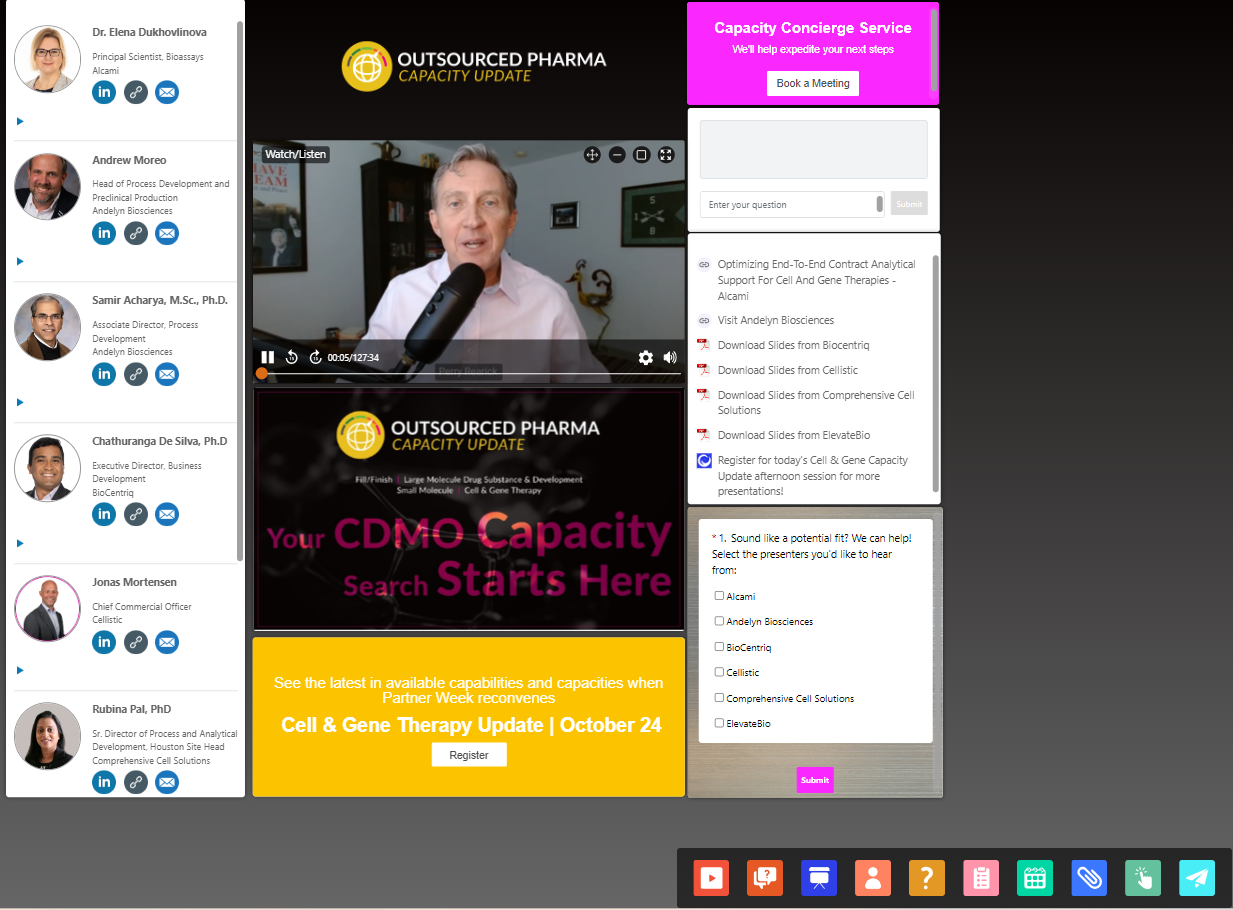
How many assets can I display on screen?
Each presenting company may display one asset on screen, for which personally identifiable click data will be provided post-event.
What should I use as my asset?
The slide deck download of your presentation has historically been the best performing asset for this event. Examples of other assets you might display include video, brochure, fact sheet, white paper, web page url, etc. Your asset should relate directly to the event topic of capacity. A PDF of your slide deck will be made available for download by default; if you do not provide an alternative asset, the slide deck PDF will be used as your on-screen asset.
What is the optional poll question?
Polls are a great way to capture the voice of your audience. They can provide your team with important information about audience interests. Polling questions give you the ability to engage viewers with one self-created pop-up polling question resulting in unique, personally identifiable responses. Post-event, you will receive your question’s responses (including respondent contact information).
What do you need to set up the poll question?
- The actual question you’d like to ask.
- Response type: multiple choice, select all that apply (up to 12), or free form field (free form cannot be combined with multiple choice, i.e. one multiple choice option can’t require a fill-in-the-blank)
- Response options (provided by you for multiple choice and select all that apply)
- Whether you intend to view results live or keep them private. Presenters often keep the responses private, but if you choose to work the results into your presentation, only the percentage of respondents choosing each option will be shown on-screen; in other words, they will be anonymous results from the audience’s perspective.
- Timing: the poll question will be pushed out immediately following your opening remarks of your 20-minute segment, unless you tell us differently. If you intend to share the results of your poll question live on screen, you will need to provide the timing that you would like those results pushed live, e.g. push results live at slide #7.
What question should I ask?
A good poll question is:
- Easy to answer / does not require a lot of time spent thinking
- Something the audience wants to answer / one where they feel their voice can be heard
- Ties directly into the topic being discussed (capacity)
- Gives you some insight into your potential buyer/client
- Is not too contrived or “salesy”
Ask something you’d love to know about your potential customers that is related to securing capacity. Consider the audience as potential leads and use your poll questions to help qualify them. What attributes are most important to them in manufacturing partner selection? What are their top three challenges when it comes to outsourcing drug product manufacturing? Is green chemistry important to them? It can be as direct or as indirect a question as you like. Email your business development manager for more specific advice/ideas on good questions to ask for your respective company and goals.
When will you need my poll question and how do I submit it?
Poll questions should be submitted via the Materials Submission Form in the portal and must be received by the final Presentation Materials deadline.
How will the poll question be administered?
The poll question will be pushed live to the audience by our technical producer during your presentation via a small pop-up window on-screen. The window is moveable and can be minimized so as not to obstruct viewing of your presentation. It will not interrupt the video stream or sound; however, a quick “ding” may sound. Most respondents will answer immediately and close the window out to continue viewing your presentation. Best practice is for your speaker to verbally introduce the poll question and kindly ask for participation in order to get the most responses.
When will I receive my poll question results?
Within one week following the expo.
What kind of equipment/technological setup do I need to participate as a presenter?
Basics:
You will need a solid internet connection, a laptop or desktop computer with a built-in or freestanding webcam, and a built-in or stand-alone microphone or wired earbuds/headphones (we do not recommend wireless/Bluetooth earbuds or headphones). Google Chrome browser and whitelisting On24 on your corporate firewall are highly recommended. Presentation slides should be done in Microsoft PowerPoint (not PDF).
For the live walk-through/tour component (if choosing to include this):
Each presenter has the option to provide a live walk-through/facility tour providing a visual representation of the specific equipment, facilities, etc. that support the current available capacity covered in your PowerPoint. If you choose to do so, here are some options you might employ to do that.
Webcam + Laptop
- Utilize a laptop on a cart with an external wired webcam on a stabilizer
- Camera: Logitech BRIO or similar
- Stabilizer: Joby JB01507 GorillaPod or similar
Rent Video Equipment/Hire Professional
- Rent video equipment from a third party rental company to stream video or hire a third party to stream the video. May require some advanced knowledge of audio/video/camera equipment.
- While we cannot recommend a specific production company, we are happy to work with you to find one if needed.
- Example packages for rentals:
Questions regarding these options can be directed to the event’s live director, Miles Szkoda via email at mszkoda@vertmarkets.com.
What kind of room/space and background should I use for my presentation?
The best location for your presentation is in front of your equipment/in your facility or in a comfortable setting using a branded virtual backdrop or physical banner. Virtual backdrops should be submitted in advance by the designated deadline as detailed in the materials section of the portal. Should your choice of presentation location include noisy equipment, please reach out to the events team for an audio test as soon as possible to ensure your remarks are able to be heard clearly in the chosen location.
How do I ensure my technology will work during the live event?
Presenters must attend a pre-event tech check to test audio and video performance. It is critical that the same equipment used during the tech check is what will be used during the live event and highly recommended that the tech check is completed in the same facility/location as you plan to use while live for the event. Tech checks are typically scheduled approximately one week prior to the live event; you will hear from the production team with available dates and times. While we will do our very best to help you prevent any issues, we cannot guarantee performance. Your best defense against issues is to follow all of the advice, guidelines, and warnings of the producer before, during, and after the tech check and enlist the help of your technical personnel and/or procure third-party assistance on your end. You can also request time with the producer to log in to the tech platform in preview mode at any time after the access URL has been provided by the production team for additional testing or practice.
What technology platform is used for this event?
On24
What do I do if I am having technical difficulties the day of or during the event?
Up to 30 minutes prior to the live event, you can reach out to technical producer Miles at mszkoda@vertmarkets.com and be sure you can be reached on the contact number you provided (mobile is best). Within 30 minutes of the event or during the event, if you become disconnected and are unable to use the team chat function within the technology platform to resolve your issue with the producer, please contact event producer, Angel Clark at aclark@vertmarkets.com. Both Miles and Angel will be monitoring phone, email, and team chat leading up to and during the event to assist. If tech difficulties render you unable to present or complete your presentation, the moderator will step in to inform the audience that there have been some technical difficulties and you will be moved to the end of the live session in order to try and resolve your technical difficulties on the back end in the interim. For presentations using primarily a PowerPoint deck, if you are unable to resolve the issue, you may be asked to dial in by phone and complete your presentation by audio only. Please be prepared with printed remarks, notes, references in front of you should you need to do so. We will assist in advancing your presentation via verbal prompt if necessary. For presentations making use of a virtual reality share or doing a live tour, in the case of a technology failure that cannot be corrected quickly, rest assured we will work with you to ensure the audience is still able to view your presentation in its entirety following the live show.
What is the tech check and how do I schedule this?
All presenters must attend a pre-event tech check to test audio and video performance, as well as review the On24 presenter interface. It is critical that the same equipment used during the tech check is what will be used during the live event and highly recommended that the tech check is completed in the same facility/location as you plan to use while live for the event. Tech checks are typically available approximately one-to-two weeks prior to the live event; you will find available options in this portal and should schedule your tech check directly through the Materials Submission Form. Options are first-come, first-serve. Primary contact/support team personnel are not required to attend the tech check(s), but you may find it helpful to do so.
Who will the event be promoted to?
The Outsourced Pharma Capacity Update is promoted to event host Life Science Connect’s (parent company of Outsourced Pharma) database of subscribers, as well as targeted members of the LinkedIn community. Additionally, each presenting sponsor is encouraged to promote to their clients and prospects.
How will the event be promoted?
Outsourced Pharma promotes the event through several channels, including, but not limited to the list below. We encourage our presenting sponsors to do the same.
- Our websites
- Social
- e-newsletters
What should I do as a presenting company to promote my inclusion in the event and when should I start?
While you are not required to do any promotion of your own, you are welcome to do so. If you have specific targets you wish to promote to, you may find this helpful. Start promoting as soon as you are able to. Keep in mind the heaviest registrant traffic typically comes in within two weeks of the live event; therefore, we suggest ramping up your efforts at that point.
Supporting collateral for any marketing efforts you plan to do with your customer and prospect base follow:
- This link will provide access to the following:
- Image sized for LinkedIn and Twitter
- Event logo
- We will provide a social media promo image highlighting your speaker(s) as soon as that information is submitted.
- If you would like any additional marketing materials such as custom sized banners, personalized HTML files to email to your contacts, social media graphics, etc. please do not hesitate to email size, format, and content requests to aclark@vertmarkets.com.
What materials / details will you need from my company?
- Company name (as it should appear in all promotions and on-screen during event)
- Company logo (as it should appear in all promotions and on-screen during event)
- Company URL (for access/display during event)
- Company description – 250 words, max (will be displayed on-screen during event)
- Primary company contact and contact info (kept confidential)
- Presenter name (used in promotions and on-screen during event)
- Presenter email (used on-screen during event)
- Presenter mobile (kept confidential and only used for day-of event help)
- Presenter title (used in promotions and on-screen during event)
- Presenter headshot (used in promotions and on-screen during event)
- Number of camera (presenter) connections requested
- Short presentation abstract – 1 to 2 sentences max (may be used in promotions)
- Capabilities presented (may be used in promotions)
- Presentation format (for internal planning purposes only)
- Seeded questions for moderator (used as backup if no appropriate live questions are submitted during Q&A)
- Presentation slide deck in PPT format (kept confidential until used at event go-live)
- Poll question (optional and kept confidential until used during event)
- Alternative on-screen asset if not making slide deck download available (accessible on-screen during event)
- Virtual backdrop (optional and used during event)
What format does my presentation need to be?
PowerPoint slides must adhere to the following requirements:
- 16:9 widescreen PowerPoint format (not PDF)
- No specialty custom fonts – Arial, Calibri, Verdana, Times New Roman are recommended
- No embedded videos (within the slides)
- No timed transitions on the slideshow
If adding a live facility tour/demonstration or virtual reality screen share component to your presentation, no additional materials will need to be submitted in advance, as this is a live component.
If submitting a video for supplemental use or as an on-screen asset for individual viewing access, please submit as an mp4. Reminder that any video submitted will be reviewed for adherence to capacity-relevancy before being approved for use.
When are materials due?
All materials must be submitted via the Materials Submission Form in the portal. For your convenience, you can view your text submissions in your portal at any time. The Materials Submission Form will close once the final submission deadline passes. Materials submitted outside of these parameters cannot be guaranteed inclusion or accuracy. If you receive a file size submission error, please reach out to aclark@vertmarkets.com for further instruction.
Material due dates are listed on the Materials Submission Form.
How do I submit materials?
Most materials should be submitted via the Materials Submission Form in the portal to ensure correct / final versions are used for the event. Anything that exceeds file size limits may be submitted via WeTransfer, Dropbox, or similar if necessary. Submissions will only be viewable by the team at Life Science Connect and are kept confidential until they are used as detailed in the materials list above.
How can we view the event post-show?
The event will be digitally archived and accessible on On24 within about 24 hours following the conclusion of the live event. If you are already registered for the event as an audience member, you will receive an email the day after the event with a link to access the presentations. If you have not already registered for the event or if you presented during the event, you may access the on-demand event by registering at the link at the top of this page under Registration & Event Access. After about 3 weeks post-event, you can find all presentations on the Outsourced Pharma Capacity Update page. Please email Angel Clark at aclark@vertmarkets.com if you need assistance accessing the archived show.
if you need assistance accessing the archived show.
Can we promote the event post-show?
Presenting sponsors are encouraged to promote the digitally archived event post-show and can do so a variety of ways:
- Share the event on LinkedIn anytime post-event by going to Outsourced Pharma's LinkedIn page, clicking on show all events, selecting the session from the past events section, then clicking Share and follow the prompts.
- Visit the registration page(s) of the session(s) you presented in here and share the registration url by right-click, copy/paste from the gold buttons for access after 24 hours post-event.
- After receipt of your video cut by two weeks post-event, download and add to your company’s website, social media, YouTube, or any other channel you wish to use it on and direct communications there.
- After about three weeks post-event, go to the Outsourced Pharma Capacity Update page, right-click and copy the link address to your video cut for pasting into email, social, etc.
