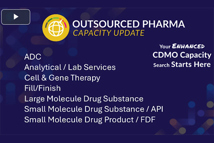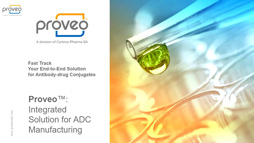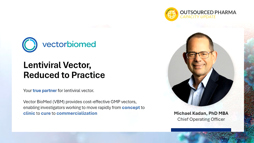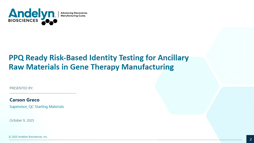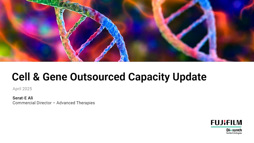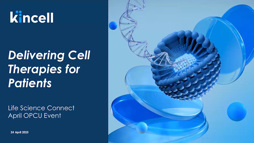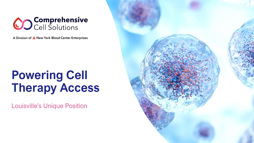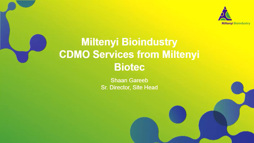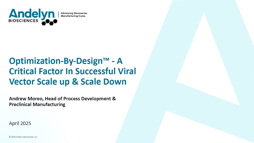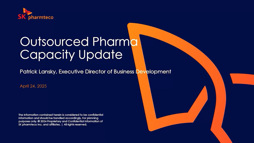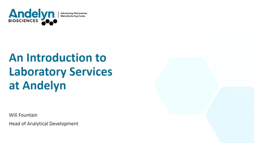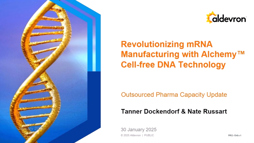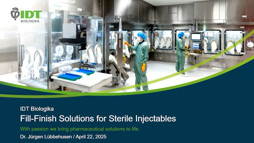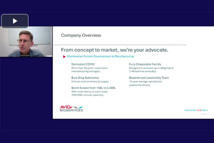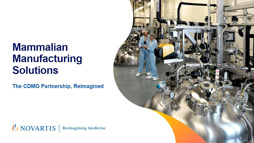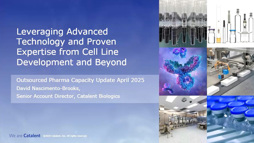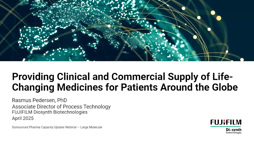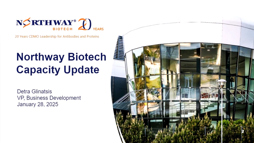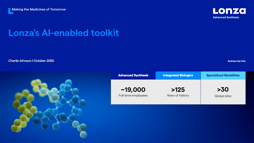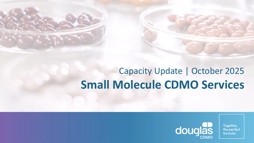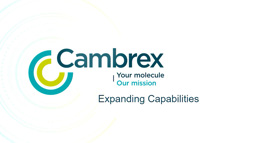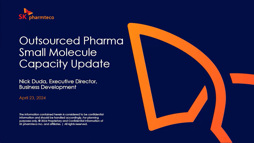Short, digital presentations with live interaction give you an inside look at the capabilities and capacities of industry suppliers. You will have the opportunity to ask questions of each CDMO to understand if they can meet your needs and timeline - all from the convenience of your computer!
This multi-day event is conveniently grouped by capability. Register for only the day(s) that feature partners with the services to match your outsourcing needs.
Can't join us live? All registrants (even those unable to attend the live presentations) will receive early access to the on-demand recordings 24 hours post-event.
We're here to help! Contact Outsourced Pharma for assistance connecting with CDMOs you're interested in exploring further.
Outsourced Pharma Capabilities Update Events
Outsourced Pharma Capabilities Update: Special Edition - Peptides & Oligos
November 10th, 10:00am ET
Watch On Demand
Outsourced Pharma Capabilities Update - Fill Finish
January 27th, 11:00am ET
Register Now
Registrants will receive reminder emails leading up to the event, including two on the day of the event. If you are not receiving these emails or have trouble accessing the event link, use the appropriate “Register” link in the section above.
On the registration page, click “Already Registered?” in the top right column, and enter the email used during registration. If you have not registered or forgot the email used, please complete the registration form again to access the event.
Past Presentations
Want a glimpse at what Outsourced Pharma Capabilities Update is all about? Check out these on-demand presentations from our recent expos.
Agenda & Presenter Details
Visit our registration pages to see the current agenda and our list of presenting sponsors.
How can we help?
Are you a supplier looking to present at our next event?