How To Facilitate Great Virtual Meetings During A Pandemic (Or Any Other Time)
By Amanda McFarland and James Vesper, Ph.D., ValSource
Even before the global pandemic of the novel coronavirus, there has been a broader use of virtual meetings, using tools like Zoom, WebEx, SKYPE, and GoToMeeting. Prior to the pandemic, the driver for this was the continuing pressure to reduce travel costs. These days, there is a public health imperative, with a large percentage of people working from home. If you are facilitating a risk assessment, a root cause investigation, or something similar, you may need to do a “virtual facilitation” with team members and subject matter experts who are scattered around the world.
like Zoom, WebEx, SKYPE, and GoToMeeting. Prior to the pandemic, the driver for this was the continuing pressure to reduce travel costs. These days, there is a public health imperative, with a large percentage of people working from home. If you are facilitating a risk assessment, a root cause investigation, or something similar, you may need to do a “virtual facilitation” with team members and subject matter experts who are scattered around the world.
Many of the skills you will need are common to any type of facilitation, but there are some additional considerations for virtual meetings.
Before you start your first virtual facilitation meeting, be familiar with facilitation in general by reading “How To Become A (Better) Facilitator For Risk Assessment And Root Cause Analysis.”
Challenges To Virtual Facilitation
There are several challenges when facilitating (or attending) a virtual meeting. First, since you are not in the same room with the other participants, you will have fewer visual cues to guide you. For example, you’ll not be able to see the nonverbal communication – looks of confusion or individuals who are frustrated or who have “checked out” from active participation. Even with people’s cameras turned on, the visual cues are reduced from a face-to-face (F2F) meeting. Some ways to overcome parts of this challenge are discussed below.
 A second challenge is the multitasking that often goes on during virtual meetings. Most of us have done this one time or other (or more): checking Facebook, sending emails, or playing Angry Birds on our phones. Just because someone is multitasking at any given moment doesn’t mean they are not participating; however, they may not be giving their full (and sometimes very much needed) attention to the task at hand. If people are working from home, there are pets wanting attention, socks to sort, and endless other distractions. You need to have team members focus on the tasks at hand.
A second challenge is the multitasking that often goes on during virtual meetings. Most of us have done this one time or other (or more): checking Facebook, sending emails, or playing Angry Birds on our phones. Just because someone is multitasking at any given moment doesn’t mean they are not participating; however, they may not be giving their full (and sometimes very much needed) attention to the task at hand. If people are working from home, there are pets wanting attention, socks to sort, and endless other distractions. You need to have team members focus on the tasks at hand.
There are some additional challenges as well, including:
- Time zones, especially when they are more than 6 hours different. (If your meeting participants are across the dateline, it can be helpful when you are sending out the meeting invite to include the day, something like: Boston (my time) – Thursday 19:00; Ahmedabad – Friday 07:30.) It may also be useful to rotate time zones, so some participants are not consistently inconvenienced.
- Nonparticipating team members. If you can keep the team small, it puts pressure on people to participate.
Another challenge that you may encounter is a lack of attendance. If you have invited four people to attend the meeting and only one person dials in, it can be frustrating for both the facilitator and the participant. For this scenario, there are two options: (1) reschedule the meeting when additional individuals can be present, or (2) continue with the topics or the assessment portions that are applicable to the person(s) who dialed in. If nonattendance becomes a habit of the team, it is a good time to escalate to the system owner.
Preparing For The Virtual Meeting
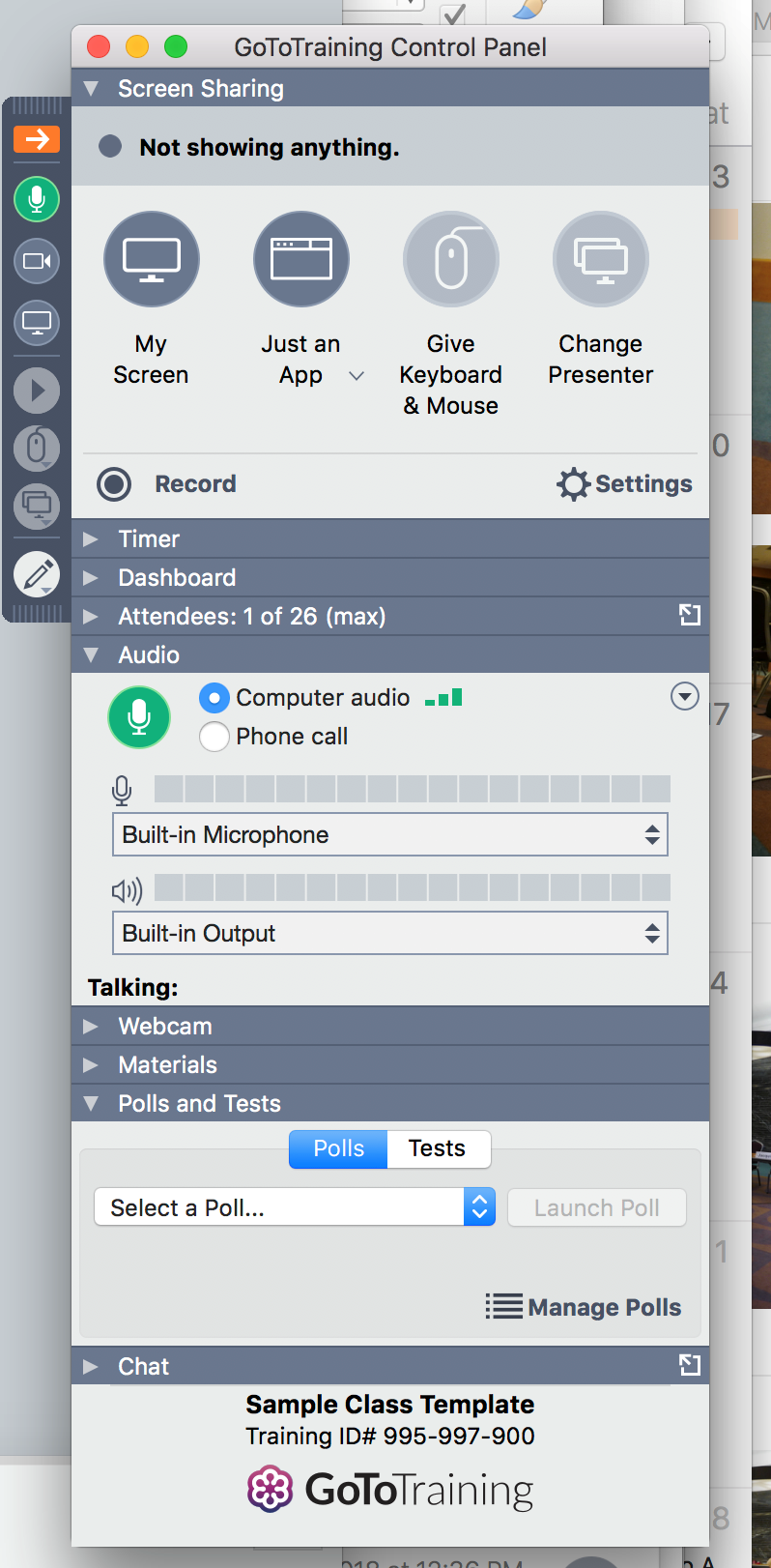 Before the virtual meeting, it is imperative that you become familiar with the communication tool(s) that will be used. Although they are similar, Zoom, SKYPE, WebEx, and GoToMeeting each have their own special ways of doing things. Spending time in advance to learn the tool and then practicing with a colleague who also wants to learn the tool or someone who has more experience with it can be a great advantage and give you confidence. Things you may want to test your knowledge of include:
Before the virtual meeting, it is imperative that you become familiar with the communication tool(s) that will be used. Although they are similar, Zoom, SKYPE, WebEx, and GoToMeeting each have their own special ways of doing things. Spending time in advance to learn the tool and then practicing with a colleague who also wants to learn the tool or someone who has more experience with it can be a great advantage and give you confidence. Things you may want to test your knowledge of include:
- sharing your desktop
- presenting a slide deck
- asking questions or taking polls
- working on a shared text document and spreadsheet.
A good practice is to turn off your instant messaging, although it does amuse people to see their leader getting a message from his/her spouse about stopping at the grocery store on the way home from work.
If it is one of the first times you are using a virtual tool, having a technology-savvy colleague online with you can help reduce your stress.
It is also useful, if you can, to have a second computer logged into the meeting so you can more accurately see what you are presenting. (After you have some confidence in the system, you can use just one computer.)
If you have team members who are new to virtual meetings, it can be useful to have a pre-meeting session with them so they can get comfortable with the application’s features, such as sending group and private messages, sharing screens and documents, etc.
Sending out materials a couple of days in advance of the meeting is useful and helps give the participants awareness of their expected contributions. This would include:
- an agenda with specific goals, topics to cover, and times
- the slide deck
- a summary of the previous meeting
- any useful resource documents, such as a process flow map, laboratory method, or batch record, where applicable.
As you send these materials out, stress the importance of team members reading them before the meeting and preparing themselves for the session.
Sometimes, you may send out a meeting invite to your team and realize that the meeting has been forwarded to new team members that you are not familiar with. If this occurs, reach out to the new team members prior to the session to learn how their knowledge of the product/process/system will benefit the team and to bring them up to speed on how the team has progressed. Be sure to introduce them at the next meeting and ask them to share something about themselves and how they fit into the project at hand.
Setting The Tone
When you're smiling, the whole world smiles with you. But what if they can't see you? What if they can only hear you? Even though you may be sitting alone at your desk, don’t forget that the team members can pick up on your enthusiasm (or lack thereof) while you are facilitating.
Have A Backup Plan
When Murphy’s Law (“anything that can go wrong will go wrong”) strikes, it is always good to have a backup plan that can be invoked. This might be a good time to do a preliminary risk assessment using the question, “What are the risks to a successful virtual meeting?”
Your risk reduction plan might include:
- Having a conference call phone number reserved (a standard feature of most virtual meeting applications)
- Providing your own office or mobile number in case a person cannot connect into the session
- Sending the presentation and work materials in advance or ensuring they are available on a common, shared drive (i.e., SharePoint).
Conducting The Virtual Meeting
A good practice is for all participants to connect to the meeting application 5 to 10 minutes before the official start time. This usually gives enough of a cushion in case software needs to be updated or for resolving technical problems.
One of the first things to include in your agenda is establishing ground rules – a task common to all initial team meetings. Because of the virtual nature of the meetings, there are some unique considerations, such as:
- Use of video. Do team members want their real-time images shown to other team members? (Advantages: people are less likely to multitask, participants can see the faces of those talking.)
- If you are not using video, have team members provide photos of themselves.
- Allowing/not allowing side or private chat conversations between team members.
- Muting one’s microphone.
- Notifying the facilitator if one needs to leave the virtual meeting.
- Getting input from everyone, perhaps going down the list of participants in sequence or in some defined order to avoid surprises or embarrassment.
- Civility and professionalism of team members.
You may want to review these ground rules periodically or have them visible at the start of every session.
Often, virtual participants have not met each other face-to-face. One of the benefits of a face-to-face gathering is that people chat about work, sporting events, weekend plans, and the like before the meeting starts. To help develop relationships in a virtual team, you may want to have icebreakers such as everyone giving an example of their favorite food or hobby or showing a photo that means something to them, such as their family, a pet, or a holiday trip. Some facilitators always begin their meetings this way (and include the topic of the icebreaker in the agenda sent out in advance).
Restricting your team meeting to a reasonable time is important in respecting time zone differences and other projects participants are involved with. Try to limit your virtual meeting to 2 hours, including a 10-minute break. Experience has shown that longer meetings will result in more participants multitasking and less participation. When you set a time to take a break, it is a good practice to have a note open on your shared screen that says “come back at XX:XX.” This will let people know when they should be back and will also inform meeting latecomers that the meeting is ongoing.
One other suggestion from experience – have a glass or bottle of water near you!
As with all meetings, it is good to end with a summary of what was done, assignments that were made (i.e., WWW: who does what by when) and a process- and progress-evaluation with all participants being asked to contribute.
Conclusion
Virtual meetings are being used more frequently because of time and financial pressures and the desire to include participants from geographically diverse locations. As with any technology, virtual meetings have limitations but, with careful planning, the limitations can be overcome and the benefits of the tool can be maximized.
About The Authors:
 James Vesper is director of ValSource Learning Solutions and has more than 35 years of experience in the pharmaceutical industry. He worked at Eli Lilly and Company before establishing the consulting firm LearningPlus. Vesper joined ValSource in 2017 and designs training courses and performance solutions. He has worked around the world at pharma and biopharma firms, trained inspectors from a number of health authorities, and written five books. Vesper received his Ph.D. in education from Murdoch University (Perth, Western Australia) and his master of public health degree from the University of Michigan School of Public Health (Ann Arbor). You can reach him at jvesper@valsource.com.
James Vesper is director of ValSource Learning Solutions and has more than 35 years of experience in the pharmaceutical industry. He worked at Eli Lilly and Company before establishing the consulting firm LearningPlus. Vesper joined ValSource in 2017 and designs training courses and performance solutions. He has worked around the world at pharma and biopharma firms, trained inspectors from a number of health authorities, and written five books. Vesper received his Ph.D. in education from Murdoch University (Perth, Western Australia) and his master of public health degree from the University of Michigan School of Public Health (Ann Arbor). You can reach him at jvesper@valsource.com.
 Amanda Bishop McFarland is a quality risk management and microbiology consultant with Concordia ValSource, LLC. She specializes in the creation and implementation of risk management programs and developing risk-based strategies for use in microbiology. McFarland is an active member of the Parenteral Drug Association (PDA), a faculty member for PDA’s Training Research Institute, and an instructor for the PDA course on quality risk management implementation. She has a B.S. in entomology and an M.S. in mycology, both from the University of Florida.
Amanda Bishop McFarland is a quality risk management and microbiology consultant with Concordia ValSource, LLC. She specializes in the creation and implementation of risk management programs and developing risk-based strategies for use in microbiology. McFarland is an active member of the Parenteral Drug Association (PDA), a faculty member for PDA’s Training Research Institute, and an instructor for the PDA course on quality risk management implementation. She has a B.S. in entomology and an M.S. in mycology, both from the University of Florida.
